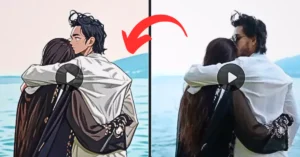Domo AI’s image generator has become a highly popular tool among creators and professionals. This freemium service enables users to craft art, images, memes, and anime without any cost. In this guide, I’ll provide an in-depth look at the Domo AI Image Generator, covering how to use it and its various features, allowing you to create impressive visuals effortlessly.
What is Domo AI Image Generator?
Domo AI Image Generator is a creative application that transforms text inputs into unique images and art pieces. It is accessible through the Domo AI Discord Server, where users can easily generate and download custom images based on their prompts.
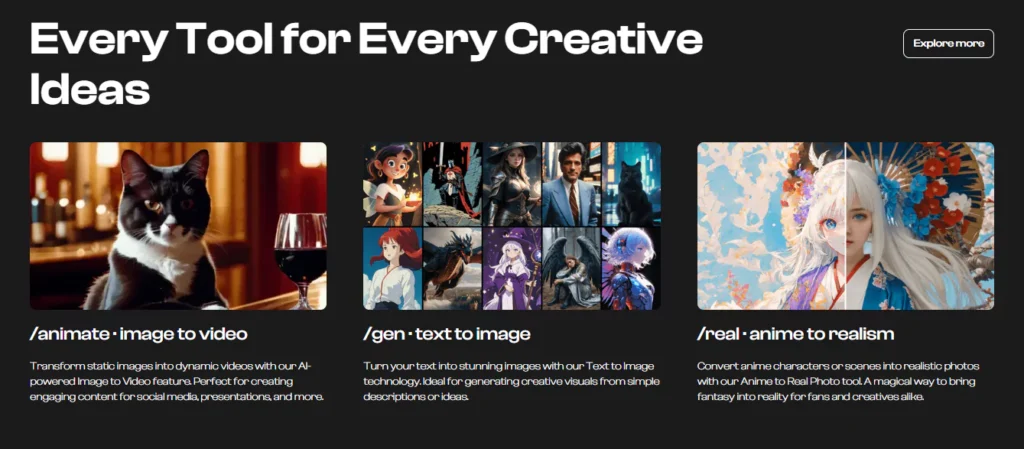
How to Use Domo AI Image Generator (Step-by-Step)
Step 1: Join the Domo AI Discord Server
To get started with the Domo AI Image Generator, you need to join the Domo AI Discord Server. You can do this by following this link: Domo AI Discord Server.
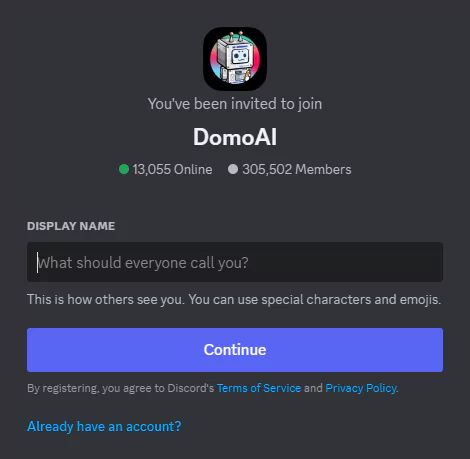
Step 2: Navigate to a Generate Channel
Within the server, select any available generation channel to start creating images. Here are some key channels to check out:
- #generate-1
- #generate-2
- #generate-3
- #generate-4
- #generate-video
- #generate-video-2
- #generate-video-3
- #generate-video-4
- #generate-video-5
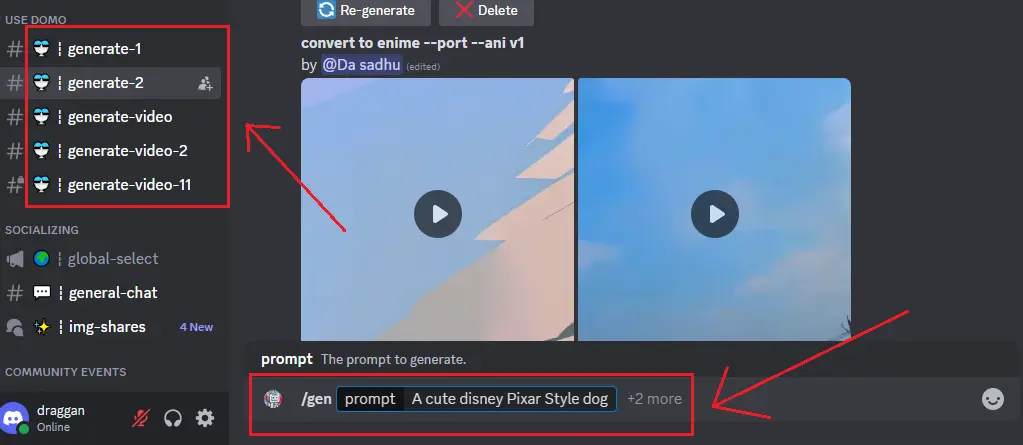
Step 3: Use the /gen Command
In the chat, type “/” and select the “/gen” command to activate the image generation feature.
Step 4: Provide a Prompt
A prompt is the description or idea that guides the AI in creating your image. Enter a detailed prompt that aligns with what you envision.
Step 5: Optional Settings – Model and img2img
You can further customize your image by adjusting optional settings like the model and img2img features, which allow for more personalized results.
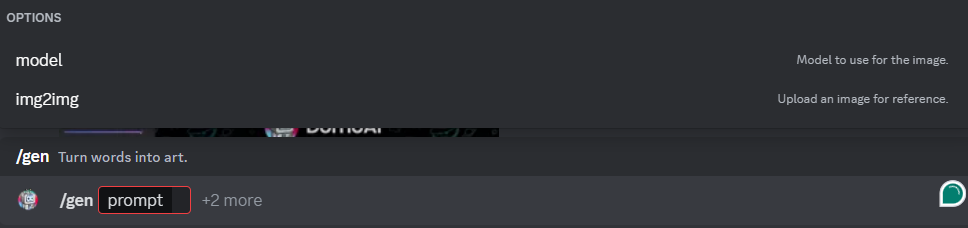
Step 6: Generate the Image
Press “Enter” to start the image generation process. Domo AI will create a visual representation based on your text prompt.
Step 7: Download Your Image
Once your image is ready, you can download it for personal or creative use.

Basic Knowledge of Prompting and Domo AI App
Understanding how to craft effective prompts is crucial for getting the best results from the Domo AI Image Generator. A prompt can be a simple description, a specific concept, or a theme that you want the AI to follow.
For a more detailed guide, refer to the Discord Guide available on the server.
Key Features of Domo AI Image Generator
Fine-Tuning with /gen Command
The /gen command is versatile and lets you explore various creative avenues. Use it to experiment with different prompts and see how the AI interprets them into art and images.
Model and img2img Customization
These settings provide additional customization options, enabling you to tailor the image generation process for more unique and personalized results.
Beyond Words: Unleashing Artistic Expression
Domo AI Image Generator turns text into captivating visual art, offering a new way to express your creativity and ideas.
Conclusion
Domo AI Image Generator is a user-friendly and powerful tool, suitable for all skill levels, to create images, memes, anime, and art. By following the steps outlined above, you can easily navigate the Discord server, input your prompts, and watch as Domo AI brings your ideas to life. Join the Domo AI community today and start experimenting with prompts to create stunning visuals.