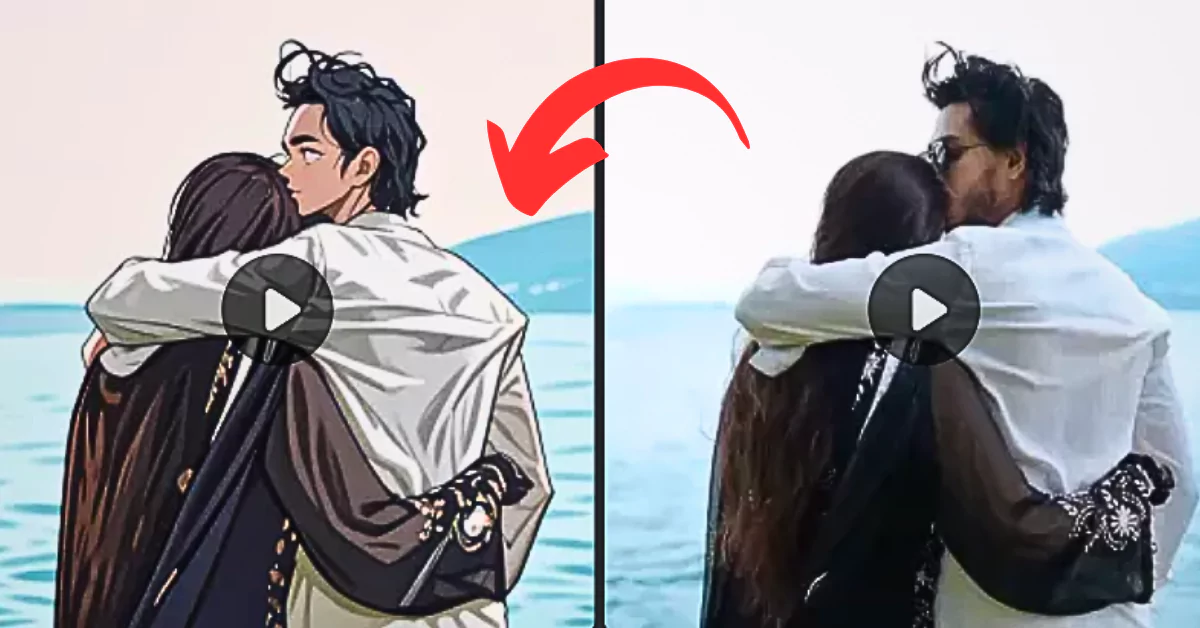At the moment, lots of people are using the Domo AI app on Discord to create anime. It takes regular videos and turns them into anime-like ones. You can choose from different anime styles, like simple flat colors or even 3D cartoons. Domo AI is special because it gives a fun and creative twist to transforming videos.
What is Domo AI Video to Anime?
The Domo AI Anime generator is a fantastic tool that transforms your photos and videos into awesome anime scenes. If you’re eager to give it a try, simply head over to their website at domoai.app. Their website is straightforward and easy to use, just like many other AI tools out there. Plus, Domo AI works seamlessly with Discord, so you can jump right in without any hassle.
Domo AI Anime Generator Basics:
Domo AI gives you lots of commands to make cool anime-style videos and images.
Let me tell you about the main ones:
- /video: This command changes your video into a new style, giving it an anime vibe.
- /animate: It takes an image and turns it into a video, adding movement and life.
- /gen: This command turns an anime picture into a real-looking photo.
- /generate: You can use this command to turn words into beautiful artwork.
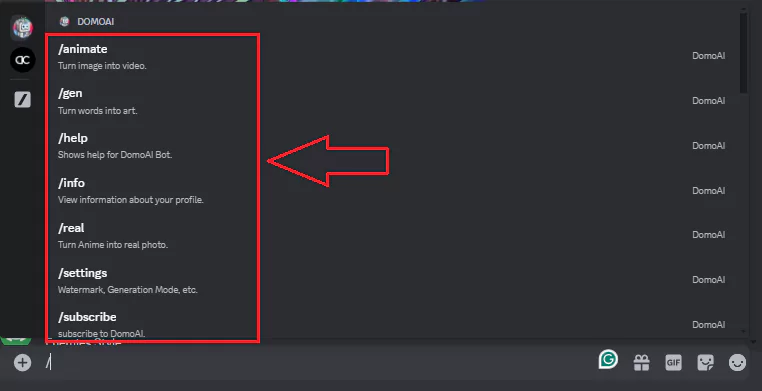
Domo Video to Animation:
With the /video command, you can transform any video clip into an amazing animation. It’s super easy: just choose the channel you want, drop in your video, give a prompt for directions, and press enter.
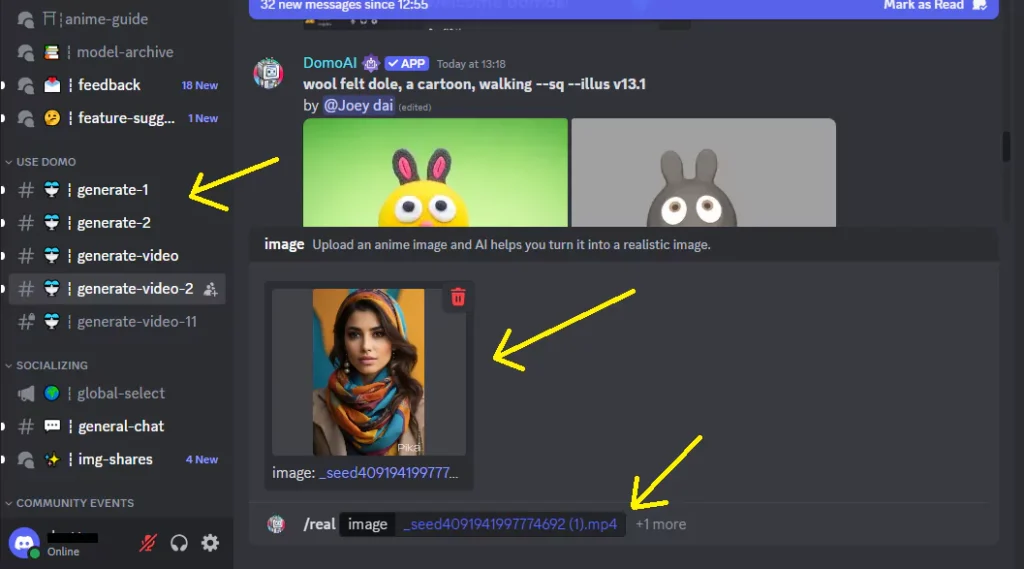
Once you’ve entered your video and prompt, the AI gives you a menu to pick your favorite video style.
You can also adjust how much influence your original video and prompt have on the final result, as well as set the duration. There are cool options like flat color anime, Japanese live, and Chinese ink painting to choose from.
Anime to Real Image:
Do you fancy turning anime characters into lifelike photos? Domo AI has got your back with the /real command.
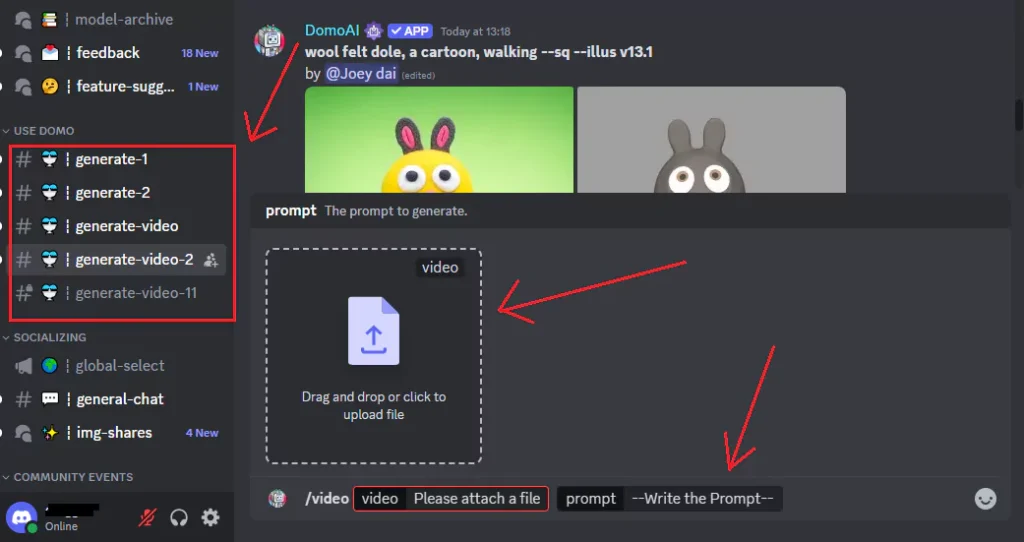
Simply type in the command, choose an image, and if you want, add a prompt for results customized just for you.
Domo AI Image to Video:
If you’re keen on bringing static images to life, try out the /animate command. You don’t even need to give specific instructions – the AI will whip up a basic animation for you.

Yet, with motion prompts like “turning head left,” you can inject vitality into images, crafting captivating and dynamic animations.
Analyze the Output
Domo AI flaunts its skills through a myriad of video clips. Whether it’s Jack Sparrow portrayed in diverse artistic styles or scenes from “Lord of the Rings” reimagined in anime, the outcomes are enthralling. While it might not consistently identify dialogue or precise actions, it shines in revamping clips that aren’t heavily dependent on character movement or speech.
Domo AI App Pricing:
Let’s crunch some numbers! Domo AI provides a range of subscription options for users:
Basic Plan ($10/month): Includes 500 credits per month.
Standard Plan ($20/month): Offers 1,200 credits per month.
Need more credits? You can purchase additional ones at $2 for every 100 credits.
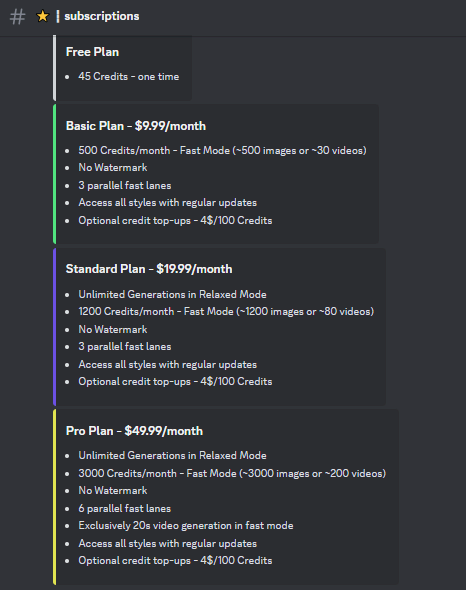
Each generation of content consumes a specific number of credits, giving you flexibility based on your creative requirements.
Final Words:
The Domo AI anime generator is an innovative tool that transforms videos into anime-style creations. Currently, you can access Domo AI for free via Discord Server. It’s a fresh and distinct approach to converting videos into captivating anime scenes.